WEBINAR RECORDING
Nothing is lost. Record and share your webinars.
Capture your online event with one click. Download it, play it, or share it with anyone.

Webinar recordings can be useful for several reasons. Here are some of the benefits.

- Give your audience the freedom to review material at their convenience.
- Create highly sharable content to distribute via email, social media, and website.
- Create reference material for internal use and build your event portfolio.
- Use event recordings in your automated thank-you message, on-demand webinars, and automated webinars (Automated plans only).
Within ClickMeeting, you can find several ways to utilize your recording. To point just some of them:
You can add it to your follow-up emails.
You can store it and add it to your automated events.
You can share it with your audience directly once the event ends.
You can keep it for future reference for you or your fellow presenters.
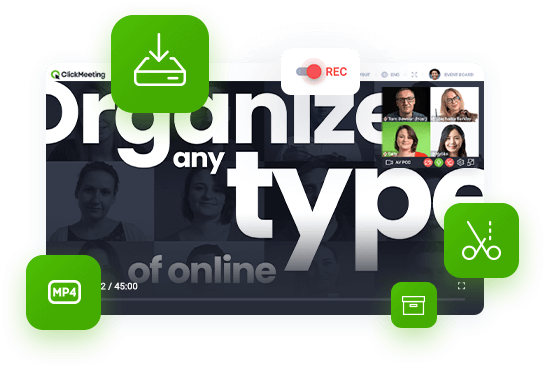
How to record your webinar?
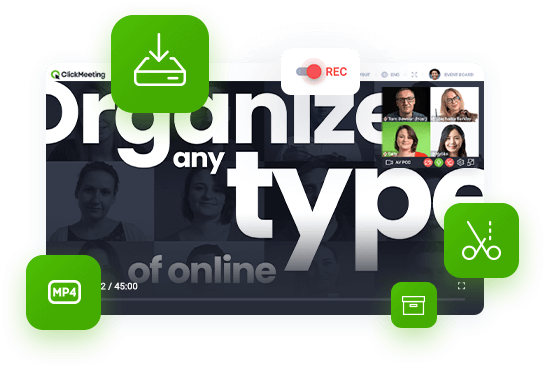
- Start and stop recording with one click.
- Recordings are automatically saved in your account panel.
- Easily trim your recordings if necessary.
- Manage and move your recordings between recording storage and archive storage.
- Download or export your recordings in MP4 format.
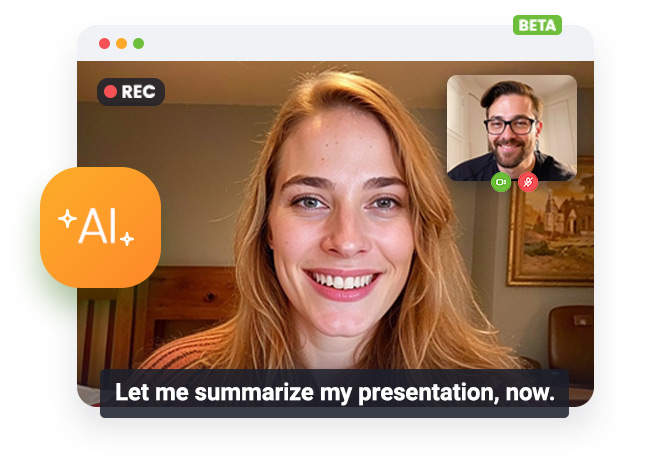
Create an AI transcription with one click!
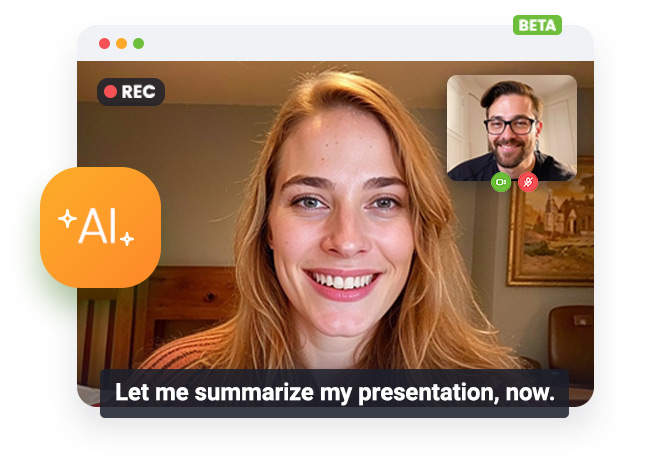
So you have your recording and what's next? With ClickMeeting, you generate a high-quality transcription driven by the force of artificial intelligence! You get valuable content that can be sent right away to your attendees or used in other projects, like powering your webinar marketing!
What can you do with your AI transcription?
You get a high-quality text transcript of your event recordings enhanced with timestamps. Among other things, you can:
Send it to attendees, like your students, and make it easier for them to find information.
Put it in the form of subtitles on the recording and prepare their translations.
Use it to create other content, such as articles, emails or lessons and courses.
Use it in other AI tools, for instance, automating content creation and analysis.
Record and share your events hassle-free.




