Your library of virtual whiteboards
Create whiteboards, save them and share at future events
Fill unlimited space creatively: create mind maps, use note cards, visualize your ideas, collaborate and solve problems! Move whiteboards between webinars and meetings with the whiteboard library and host even more engaging events.
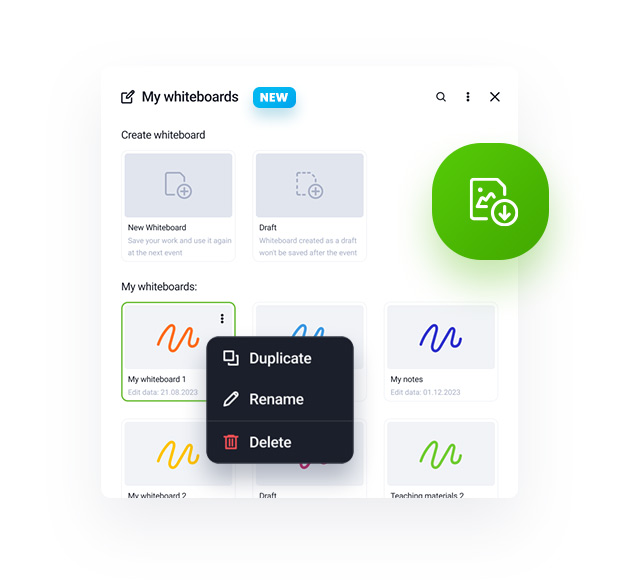
Discover your whiteboard library
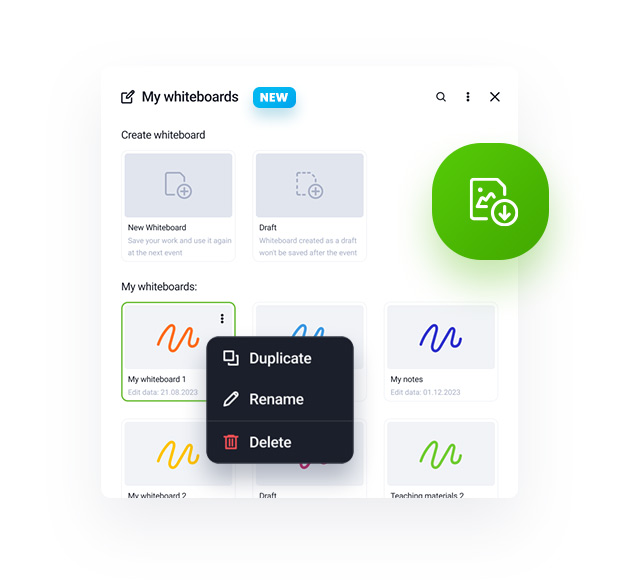
Save the created whiteboards in the whiteboard library and resume editing them later. You can use them with attendees at various webinars and meetings, duplicate, export and share with your audience.
Log in to your account and see how the new whiteboard library actually works!
Log in to your account and see how the new whiteboard library actually works!
Explore all the features of the whiteboard
The virtual whiteboard is an unlimited space for knowledge sharing and collaboration. You can use pencil and marker, text boxes, note cards, shapes and lines, or you can just upload your own image files.
With the whiteboard, you can:
Educate and activate event attendees
Engage your coworkers and trainees in creating an unlimited interactive space
Solve tasks so that everyone can follow the entire process
Use tools: text fields, shapes, drawing tools, notes, eraser, and your own graphics
Download a whiteboard file and share it with others
Check out how ClickMeeting virtual whiteboards work
Want to learn more about virtual whiteboards and the whiteboard library?
Just check out for yourself how they work. Log into your account and start designing!
Just check out for yourself how they work. Log into your account and start designing!








